Users can be added and removed from your Team. The Users are the list of people who can import or pack orders. Depending on your plan you may be limited to how many users you can add. This is displayed above the User Management Table. This can be found in the “USERS” Tab
*Access to this is only enabled for the Account Admin*
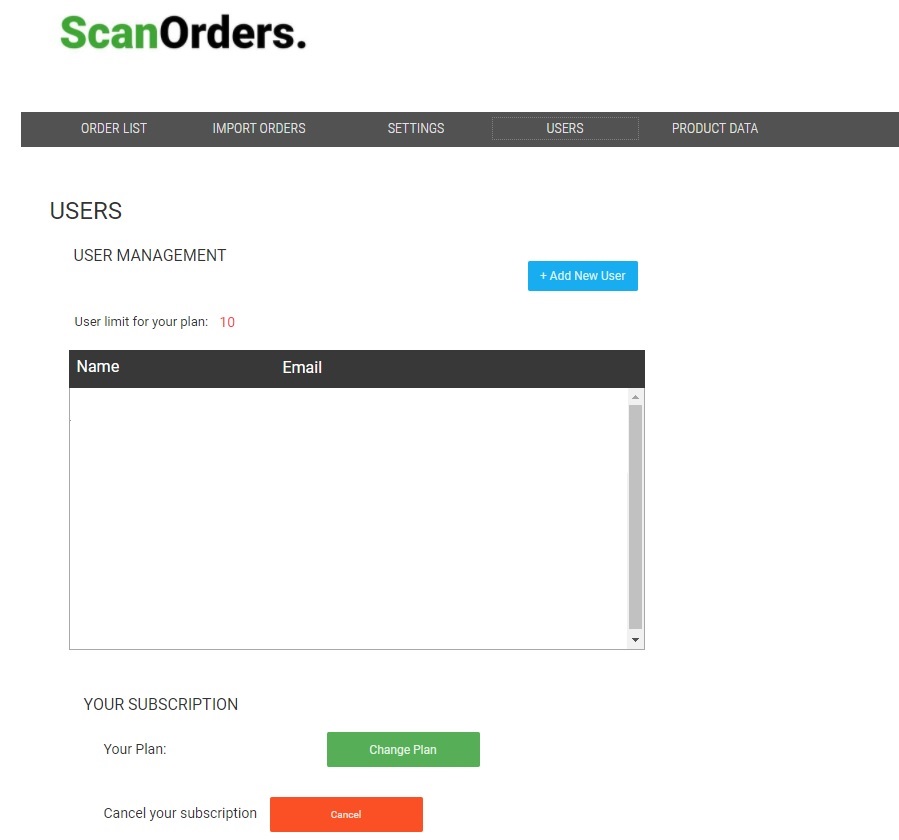
To add a new user click the “Add New User” Button. Enter the Users Name and Email Address. When added the user will received a welcome email with instructions to log in. Their email will become their username for login. You can Remove users by clicking “Remove”. To add more users then your plan allows, you can upgrade your Plan at the bottom of the Settings Sections.

Comments
0 comments
Article is closed for comments.