Manually Importing Orders can be completed via the IMPORT ORDERS tab. You can download a sample CSV file to ensure you format your imported CSV correctly. The columns can be in any order, as long as the headers match (names in the top row of the spreadsheet). Not all the data is required, most fields are optional except: Order Number, Barcode Number and Quantity to Pick
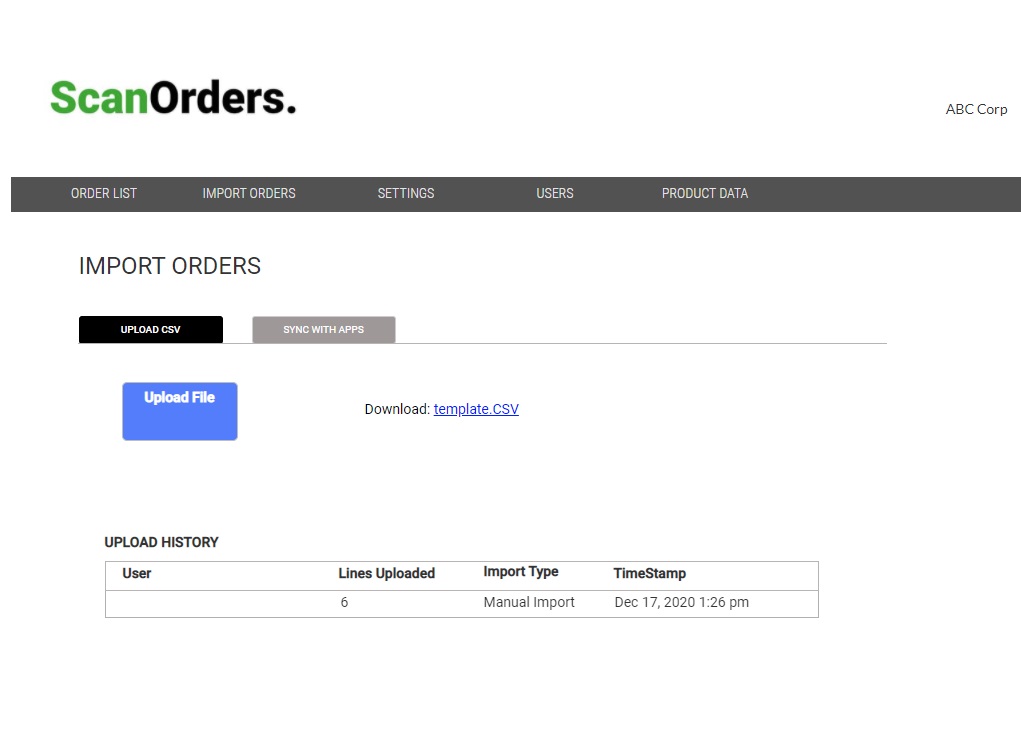
Format:
You can also download the template here

Comments
0 comments
Article is closed for comments.